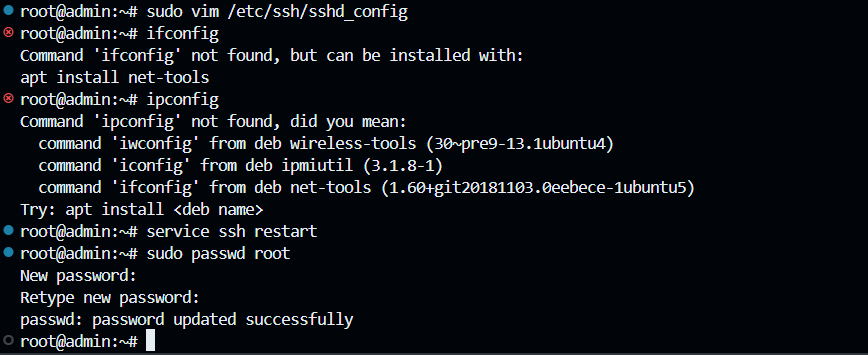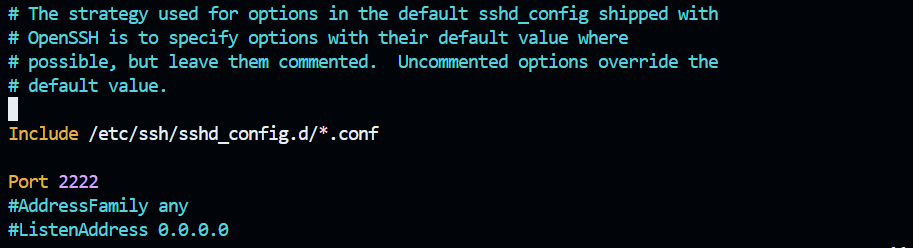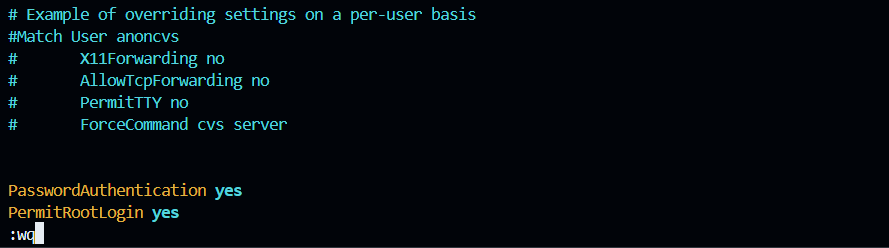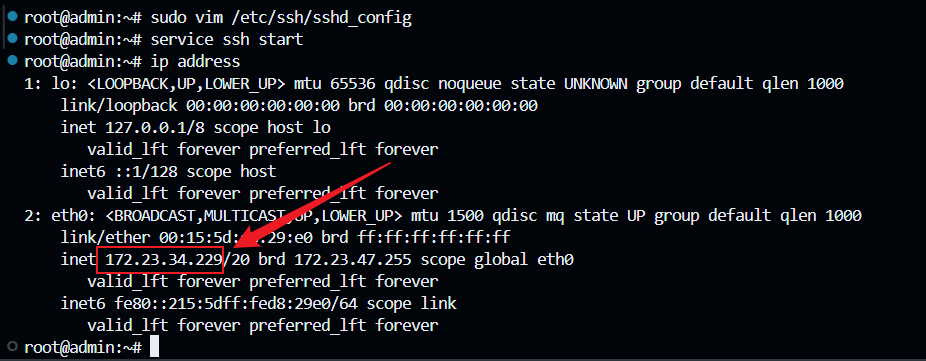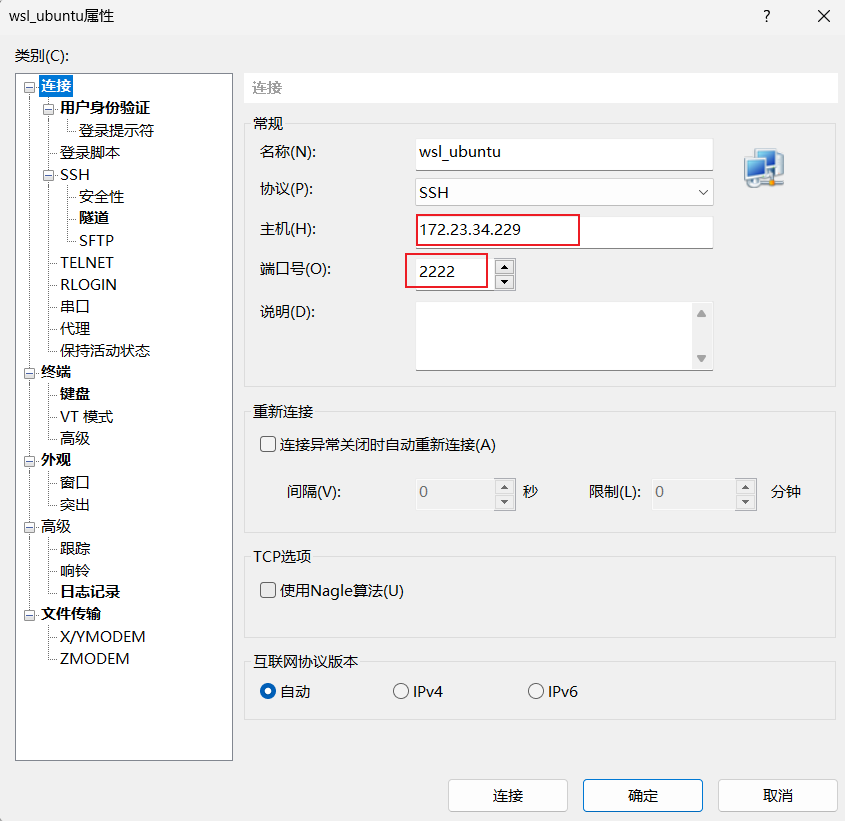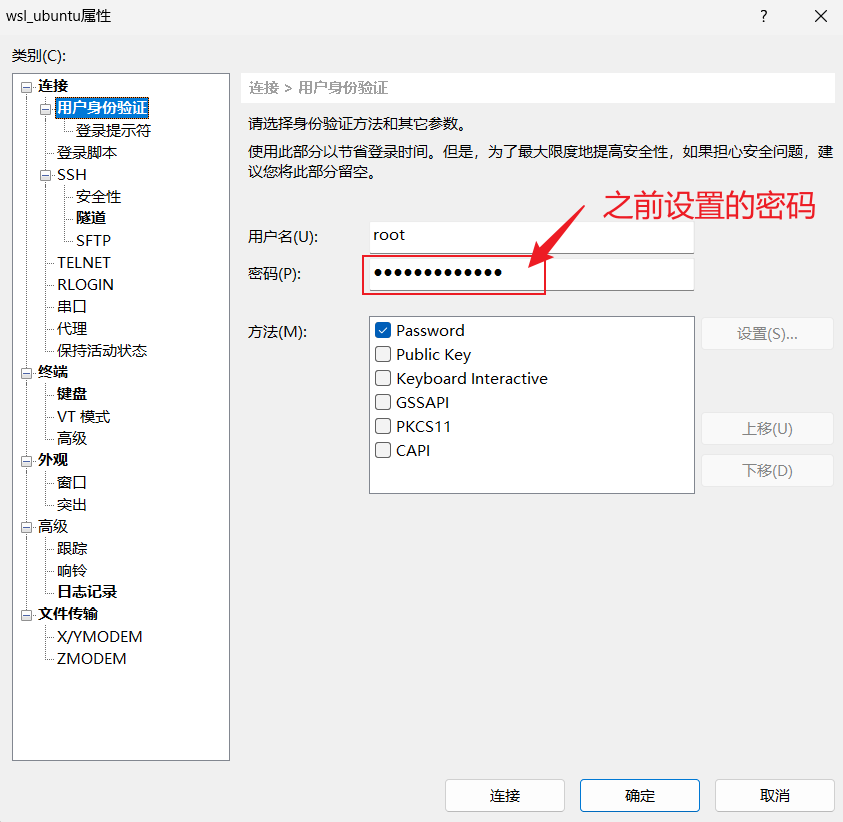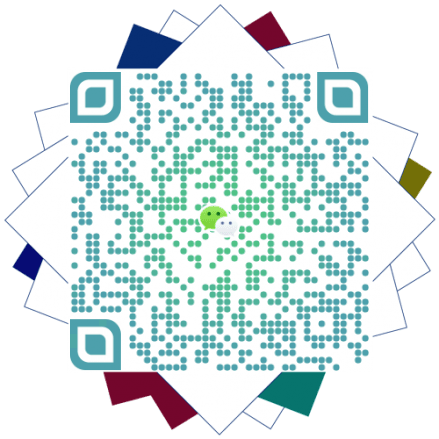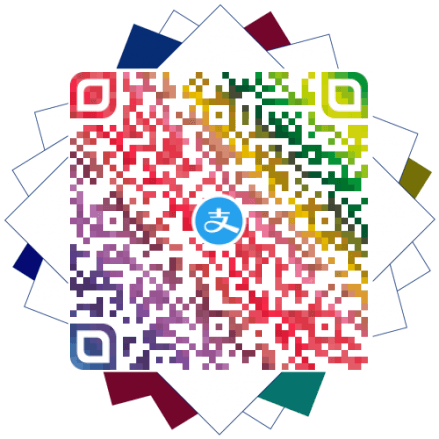使用Xshell连接WSL中的Ubuntu
使用Xshell连接WSL中的Ubuntu
冰糖呼噜AI摘要
正在生成中……
1.查看是否已经安装SSH
1 | sudo ps -ef|grep ssh |
2.安装SSH
1 | # 更新系统 |
3.设置root密码
1 | sudo passwd root |
4.修改ssh配置
1 | # 编辑配置文件 |
输入:wq保存并退出
5.重启并查看本机IP
1 | # 启动ssh |
6.Xshell中配置连接
评论
匿名评论隐私政策
TwikooWaline
✅ 你无需删除空行,直接评论以获取最佳展示效果